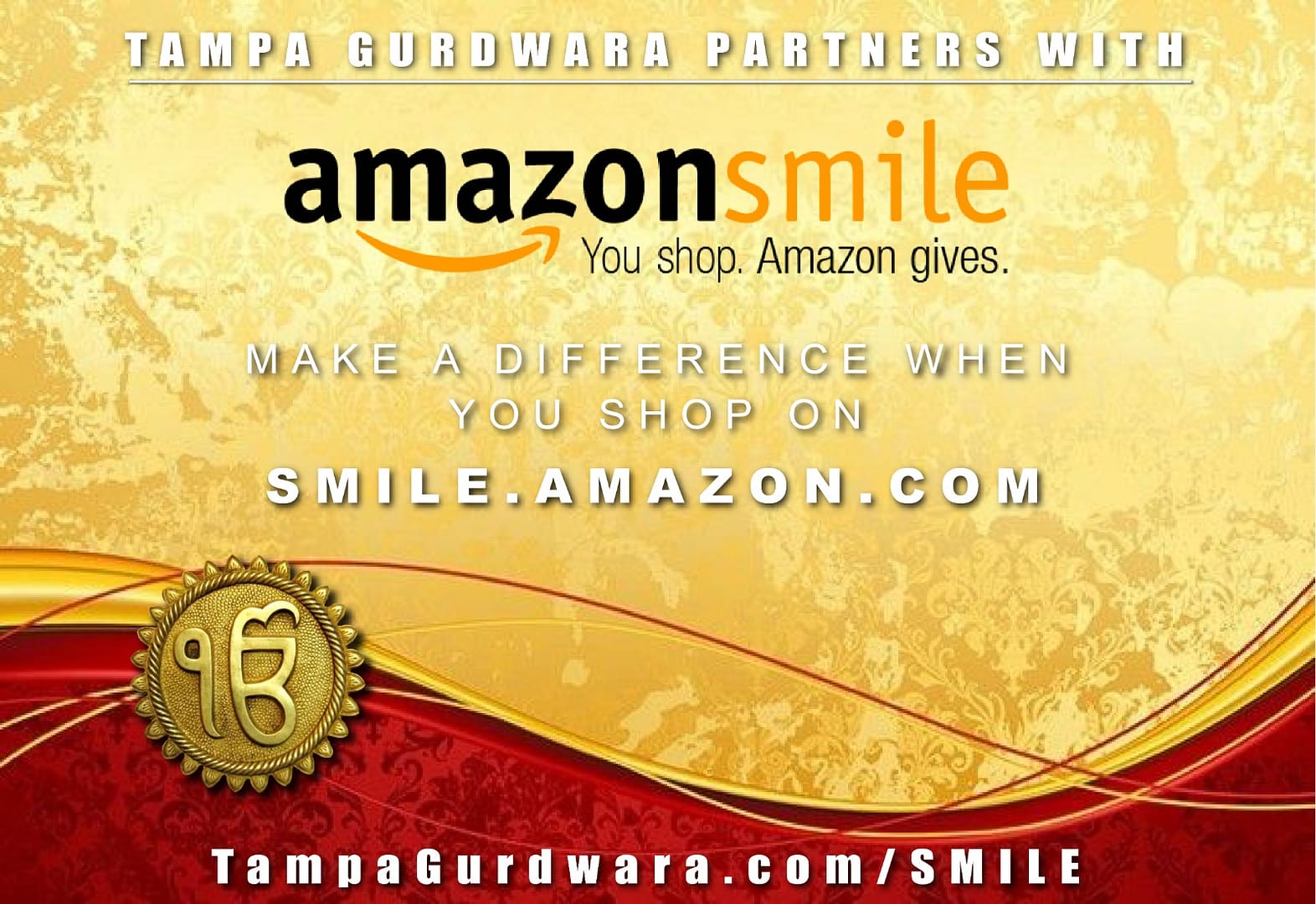✅ Video Presentation
✅ How to add Amazon Smile Charity on Amazon Mobile App?
Creatives & Presentation Credits: Minnie Kaur Ahuja 🙏😇
✅ Frequently Asked Questions
❓How to turn on AmazonSmile in the mobile app?
1️⃣ Join AmazonSmile
If you are not already an AmazonSmile member, sign up (https://smile.amazon.com/) on your web browser. Simply select “United Sikh Religious & Educational Foundation” as favorite charity to start generating donations.
2️⃣ Download or update to the latest version of the Amazon Shopping app on your phone.
✅ App Store for iOS:
https://apps.apple.com/us/app/amazon-app-shop-browse-scan/id297606951
✅ Google Play for Android:
https://play.google.com/store/apps/details?hl=en&id=com.amazon.mShop.android.shopping
3️⃣ Turn on AmazonSmile:
Open the app and find ’Settings’ in the main menu (☰). Tap on ‘AmazonSmile’ and follow the on-screen instructions to turn on AmazonSmile on your phone.